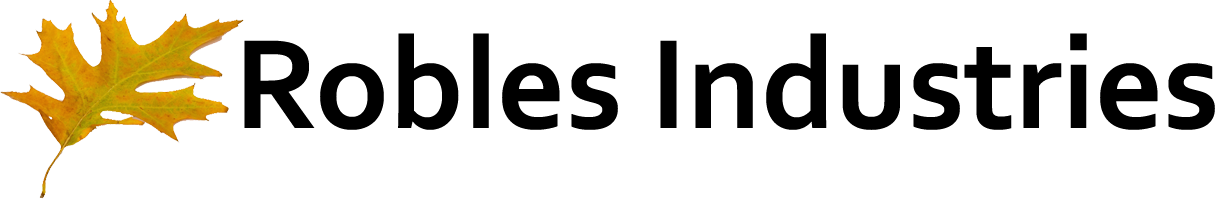Why does my MOV file only play the Audio portion of my video?
I was helping my wife with this problem and decided to turn it into a blog post.
MOV is a well-known video format developed by Apple and is well-suited for both Macintosh and Windows platforms. A MOV file contains timecode, text tracks along video and audio data, which is used to store and synchronize the file on different types of media. And, each media track is encoded using one or several diverse codecs. Thus, in order to play a MOV video, the player must recognize the specific codec(s) used in the MOV file.
“The video player must recognize the specific codec(s) used in the MOV file. When it does not is when you get audio but no video. The solution is to upgrade your player and use the most current Codec for MOV files.”
When the player you used to open the MOV file fails to identify the codec present in the .mov video, you may experience issues like MOV file plays audio but no video or image. So, try below troubleshooting solutions:
- Usage of improper CODEC: When you upgrade the player version or system OS on which MOV movie resides then the old Codec of the file will not be supported anymore on this upgraded system. Hence, the movie might play only audio. The solution is to upgrade your player and use the most current Codec for MOV files.
- If the MOV file is playing only sound but no video on QuickTime your player. Then, select Edit option in QuickTime menu, choose Preferences, then QuickTime Preferences and use the update button and update the player.
- Play the MOV video in VLC player. VLC supports several varieties of video formats and can successfully play it. You will need to download and instal the VLC player.
- If playing MOV files on different media players: Due to compatibility issues or malfunctioning of the media player the MOV video gets affected and fails to play video and only the sound of the video is available. Though it should work on other media players with the correct codec it may be best to play an MOV file on the most current version of the QuickTime app from Apple. It is free to download and use.